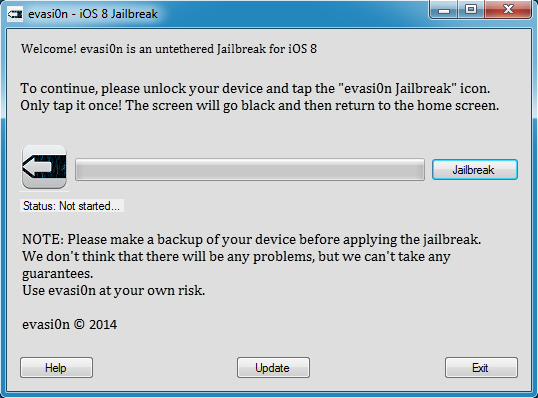pangu is
the best freeware for iOS 7.1 - iOS 7.1.2 untethered jailbreak. pangu is
compatible for any iPhone iPad or iPod running iOS 7.1 through 7.1.2. pangu
released by Chinese team of iOS hackers and available for Windows and MAC.
Initially Pangu was only available in Chinese, but pangu 1.1 has updated to
English interface with many bug fixes and enhancements. pungu is tested and
certified as a genuine jailbreak tool by most renowned iOS hackers around the
world. The latest version PanGu 1.2.1 is now available with several
bug fixes. Check pangu 1.2.1 changes log for new features and fixed bug details.
Status: Pangu is jailbreak
utility for jailbreak iOS 8.1 - iOS 8.0 - iOS 7.1
Authors: Pangu Team.
Name: Pangu
Price: Free
Authors: Pangu Team.
Name: Pangu
Price: Free
Interested users can follow the
step-by-step guide below to jailbreak iOS 7.1.1/7.1.2 untethered using Pangu
for Windows and Mac.
Pre-requisites
- Ensure your iOS device is listed in the jailbreak compatibility section before you proceed.
- Disable the passcode on your device to prevent issues with jailbreaking by navigating to Settings > General > Passcode Lock On > Turn Passcode Off.
- Back up important data on your device via iTunes.
- Ensure the latest version of iTunes is installed
How to
jailbreak iOS 7.1 to 7.1.2 with pangu
- Downloadthe latest version pangu (ios 7.1- iOS 7.1.2 jb) iOS tool .
- Your iOS device plugs in to your computer USB port.
- Sure checkbox uncheck and click jailbreak button
- You have to go setting >>General>>date and time disable the set automatically ,you have to set date to June 2 2014
- The Pangu iOS jailbreak process will start you can see Pangu icon your Home screen, now touch the pangu icon.
- Wait about 10-15 minutes after complete the process you should received new jailbreak massage, now unlock your device and you need see cydia on the home screen.
Download
Pangu 8 for jailbreak iOS 8.0, 8.0.1, 8.0.2, 8.1
Now you are able to download Pangu 8 for
jailbreak iOS 8 running iPhone, iPad and iPod touch. Pangu has fixed many Bugs detected
with latest version. Pangu8 takes few minutes of time to jailbreak your device
successfully. This is un-tethered jailbreak with install Cydia much easier than
before.